Why Use the Spread Ladder?
Live Market Execution: Place and manage multi-leg orders in real-time with transparency.
Custom Control: Choose execution style — series or parallel.
On-the-Fly Editing: Modify strategies instantly from within the ladder.
Professional Interface: Designed for fast-paced, high-efficiency options trading.
1. Access the Spread Ladder
Step 1: Go to the Widget panel.

Step 2: Select Spread Ladder from the list.

Step 3: Pick a saved strategy (e.g., Iron Condor)

Step 4: Spread Ladder will launch with all legs pre-loaded.

2. Entry Panel Overview
You’ll now see the Order Details for the selected strategy:
| Instrument | Ratio | Qty | P&L | LTP |
|---|---|---|---|---|
| NIFTY 08 MAY 2025 24100 PE | -1 | 75 | -18.75 | 58.15 |
| NIFTY 08 MAY 2025 24300 PE | 1 | 75 | 26.26 | 80.35 |
| NIFTY 08 MAY 2025 24700 CE | 1 | 75 | 195.00 | 130.30 |
| NIFTY 08 MAY 2025 24900 CE | -1 | 75 | 6.25 | 50.10 |
Total Cost
- P&L (Profit and Loss): ₹-101.25
- LTP (Last Traded Price): ₹102.40
This gives you a quick P&L preview and cost analysis.

3. Place Orders
Step 1: Select Order Type
Choose from Single, Limit, or Execution Style:
- Series: Executes orders one after another.
- Parallel: Attempts all orders simultaneously.
Step 2: Click on the Bid column to place a Buy Order. The system will place all legs of the strategy (Iron Condor in this case).

Step 3: Once all legs are filled, your entire order is completed.
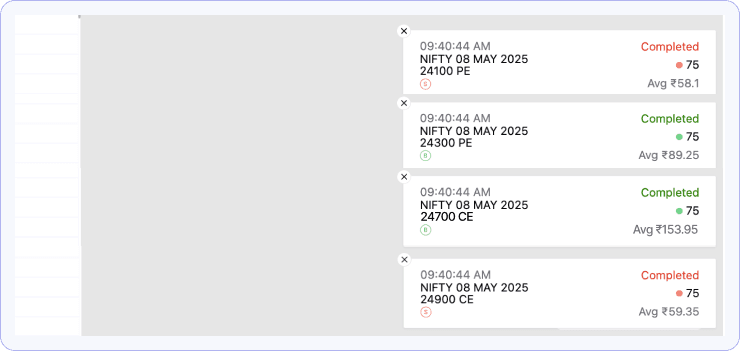
This allows precise control, especially when market liquidity is limited.
4. Edit Strategy
Need to tweak your setup?
Step 1: Click the Pencil icon next to the strategy name (Iron Condor). This will open the Strategy Builder.

Step 2: Modify any leg, expiry, ratio, or strikes as needed and Click Update.

Step 3: If you have an Open order the a pop-up will appear: “You have open orders. Would you like to cancel the current ladder and update it, or open a new ladder?” Choose accordingly to either:
- Cancel and replace the current ladder.
- Or, create a fresh instance with the new configuration.

💡 Pro Tips
- Use series execution for better fill control in illiquid markets.
- Use parallel execution if you're confident with market spreads and want speed.
- Edit strategies frequently as market conditions shift — the Spread Ladder makes this seamless.