1. Login to OptionX Platform
This guide should help scalpers take full advantage of the tools offered by OptionX platform, ensuring they can place orders and manage their trades quickly and effectively. and log in to your account

Step 2: Not Ready to Trade Live? No worries! You have two options:
1. Enable Paper Trading – Practice unlimited risk-free with virtual trades.

2. Connect to Your Broker – Follow our Broker Integration Guide to start live trading.
1. Login to OptionX Platform
Step 1: Head over to OptionX and log in to your account

: Click on Price Ladder.
Step 2: Not Ready to Trade Live? No worries! You have two options:
1. Enable Paper Trading – Practice unlimited risk-free with virtual trades.

2. Connect to Your Broker – Follow our Broker Integration Guide to start live trading.: Type and select your Preferred Index (NIFTY 50) from the list.

Step 4: Price Ladder will be Opened for ATM (Eg. NIFTY 24 APR 2025 24150 CE)

2. Price Ladder
Step 1: Go to the Widgets section.

Single Limit
Step 2: Click on Price Ladder.

Step 3: Type and select your Preferred Index (NIFTY 50) from the list.

Step 4: Price Ladder will be Opened for ATM (Eg. NIFTY 24 APR 2025 24150 CE)

3. Order Entry Panel
When the Price Ladder opens, it comes pre-filled with:: To place Buy Oder click on any price in the Bid column.
Options Contract: ATM NIFTY50 24 APR 24150
Order Type: Single Limit
Quantity: 75 (1 lot)
Want to customize you entry? Check out our Entry Panel Guide
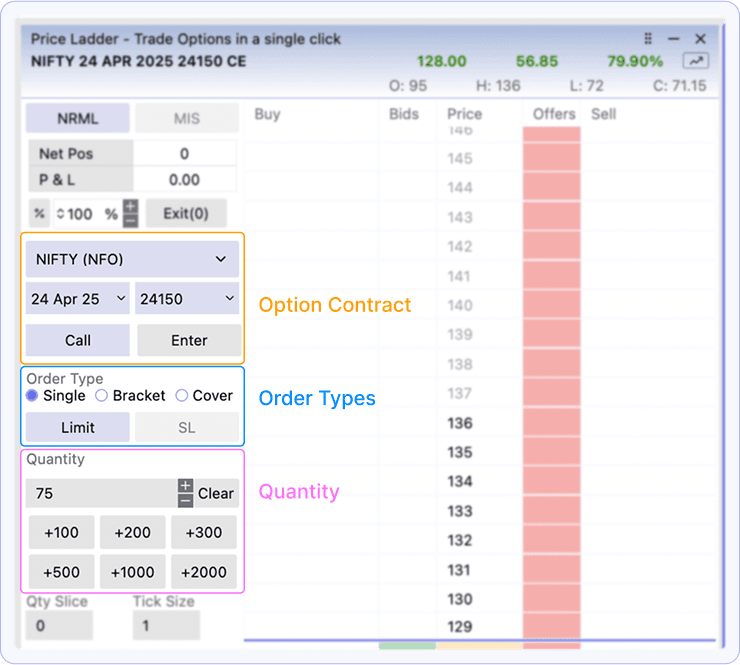
And you’ve got the fill!

Similarly you can place sell order in the Click on any price in the Offer column to place a Sell order.
4. Place Limit Order
Step 1: To place Buy Oder click on any price in the Bid column.
Example: Clicking on the bid near ₹124 places a buy order for 75 quantity of NIFTY 24 APR 24150 CE.
Great — your order is placed!
Or simply place a reverse order using the ladder (Sell if you bought, Buy if you sold).

And you’ve got the fill!

Similarly you can place sell order in the Click on any price in the Offer column to place a Sell order.
5. Exit Your Position
Step 1: Click on Exit to sell the order — either partially or fully

Step 2: Or simply place a reverse order using the ladder (Sell if you bought, Buy if you sold).
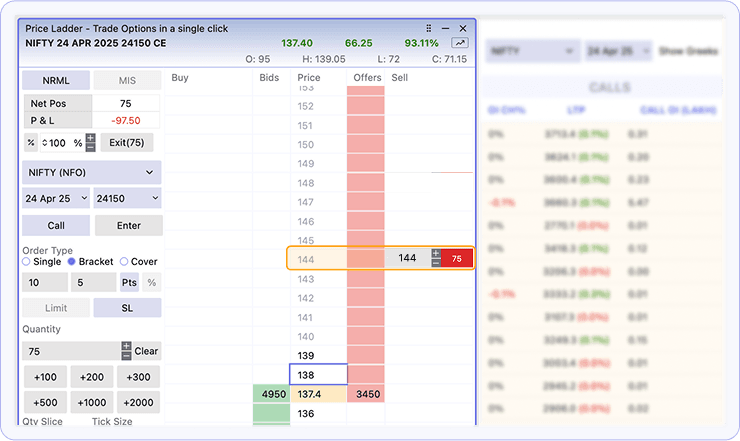
Congratulations! 🎉 You just exited with a 20-point profit in a bullish move! Welcome to smarter options trading with OptionX
