Workspaces in OptionX are designed to help you trade smarter and faster. Whether you're a scalper, a strategy-based trader, or someone who trades both Nifty and Bank Nifty simultaneously, Workspaces let you:
- Create separate dashboards for different trading styles (e.g., bullish/bearish views, scalping/strategy-based).
- Quickly switch between different market perspectives or instruments.
- Customize your layout with widgets like price ladder, charts, watchlist, and more.
- Save time with ready-made templates that match your trading style.
1. Create a Custom Workspace
Step 1: Click on “Workspace” from the leftmost side of the navigation bar.

Step 2: Click on Create New Workspace:

Step 3: Give it a name (e.g., Nifty Scalping). Add a description to define the purpose and click on Save.

2. Add Widgets
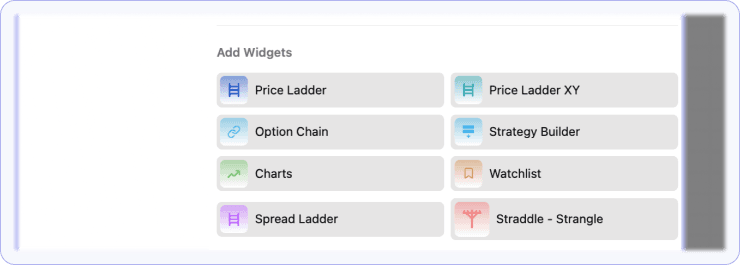
Price Ladder: A fast execution interface for scalping and quick entries.
Price Ladder XY: Compare two instruments side-by-side in ladder view (e.g., Nifty vs Bank Nifty).
Option Chain: View real-time option prices, OI, Greeks, and volume for quick decisions.
Strategy Builder: Create and visualize multi-leg strategies with payoff charts.
Charts: Add multiple technical charts to analyze trends and entry points.
Watchlist: Monitor selected instruments across indices or sectors in one glance.
Spread Ladder: Trade spreads with live price tracking across legs.
Straddle/Strangle: Quickly place predefined option structures for neutral or breakout strategies. Step 1: Add Price Ladder – Click and search for your instrument

Step 2: Add Multiple Charts – Analyze technicals at a glance.

Step 3: Add watchlist, Option chain and more widgets as per your needs.

Congratulation! You are ready to trade in Nifty.
Ready-to-Use Templates
Choose from these pre-configured templates to get started instantly:

- Scalper – Option Buying: Trade naked options directly from the Price Ladder in one click.
- Index-Based F&O Trader: Execute option trades based on key support, resistance, and breakout levels.
- Option Strategy Trading: Place multi-leg spreads and manage combined premiums efficiently.
- Option Analytics: Dive into watchlists, option chains, and strategy payoff charts for detailed analysis.